PB UMC’s church directory uses an online service called Church Center. You can access the directory after you receive an invitation email. Scroll down for instructional videos and a PDF link. Click the Directory Help tab to the right if you need an invitation or have other questions. Finally, if you don’t use email, let the office know and we’ll add you a different way!
Getting Set Up
There are two ways to access the directory: from a web browser or from a smartphone app. See the following sections for details.
Web Browser Access
Watch this five-minute video to see how you can accept the email invitation and get set up in the directory using any web browser:
If there are multiple people in your household, once the church office links and invites the members, a household member can update info for the entire household as well as upload a household photo. See this two-minute video for details:
Smartphone App Access
To access the directory from a smartphone, install the Church Center app by Planning Center on an iPhone or Android device:
Then follow the instructions in this document (PDF) to set get access to the directory.
A note on Privacy and Options
PB UMC’s directory is only visible to invitees; it is not searchable on the Internet. Invitations are only sent to people who are directly affiliated with PB UMC.
Also, this is an “opt in” directory, meaning your directory entry is only visible to others if you want it to be, and you can choose which information you want to share (a photo that you upload, birthday, phone number, email, and address). You can make corrections to your own info to keep it up to date. Households can also upload a family photo and parents can opt in for their kids.